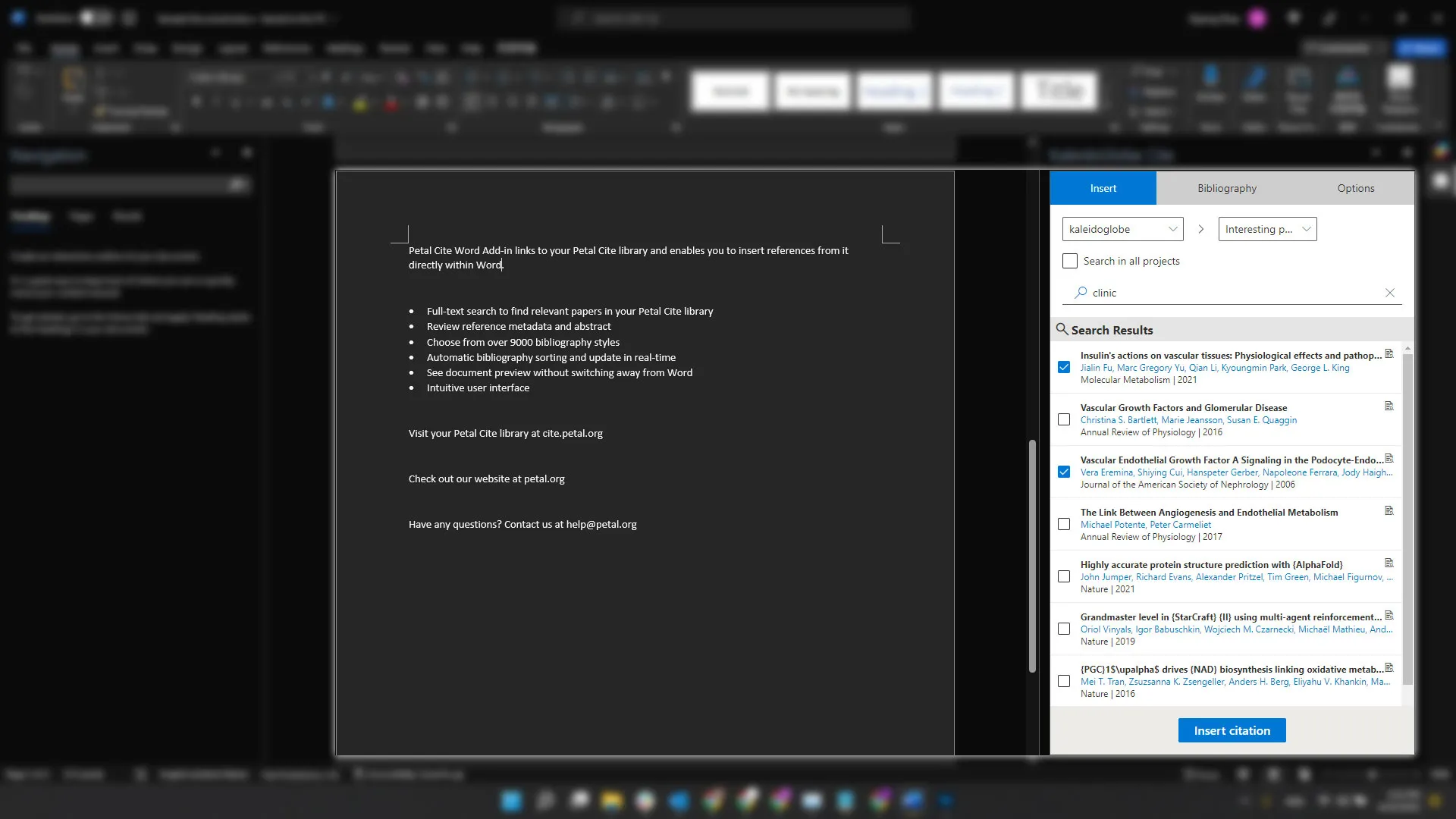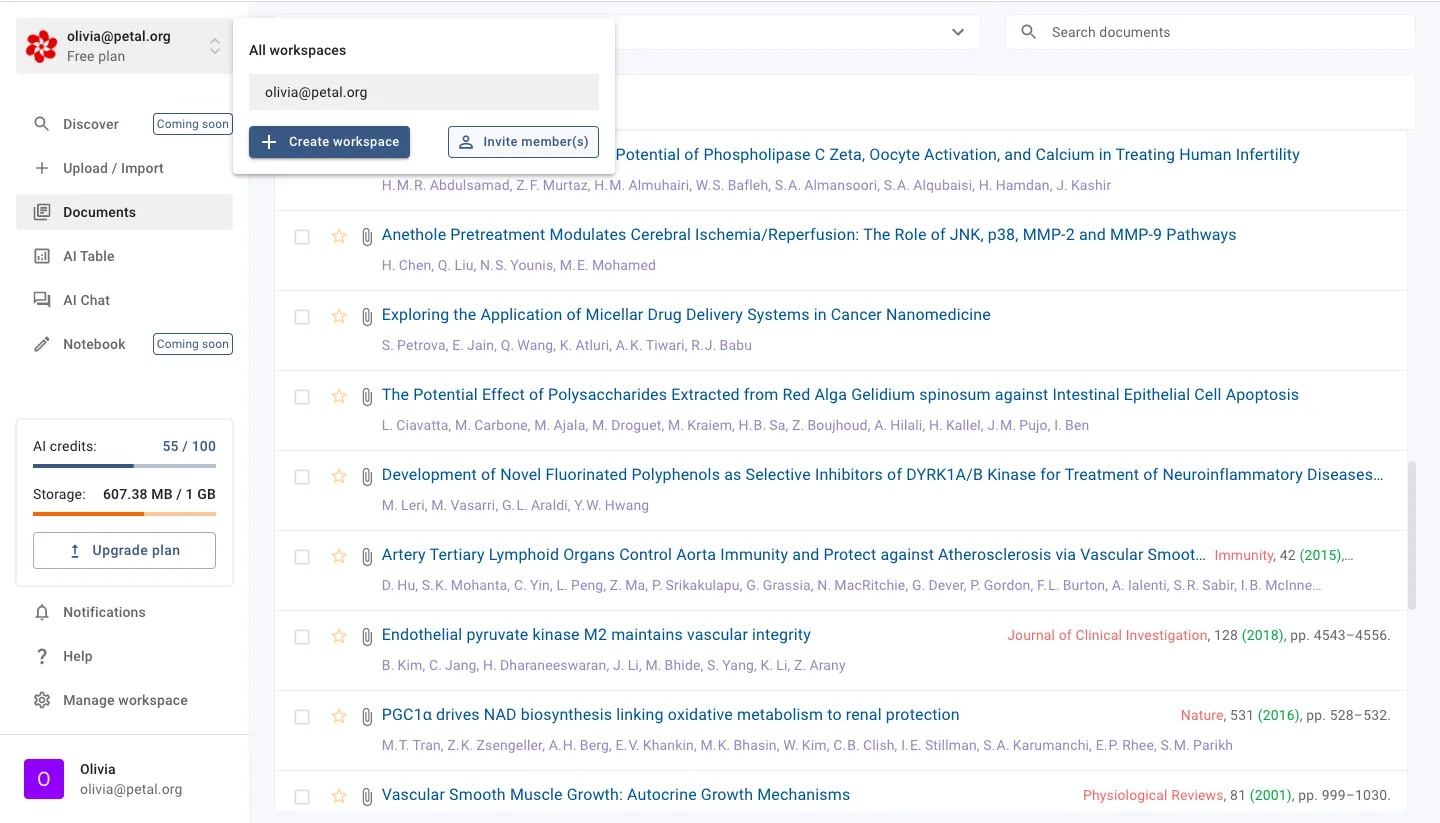Petal for Academia | Petal
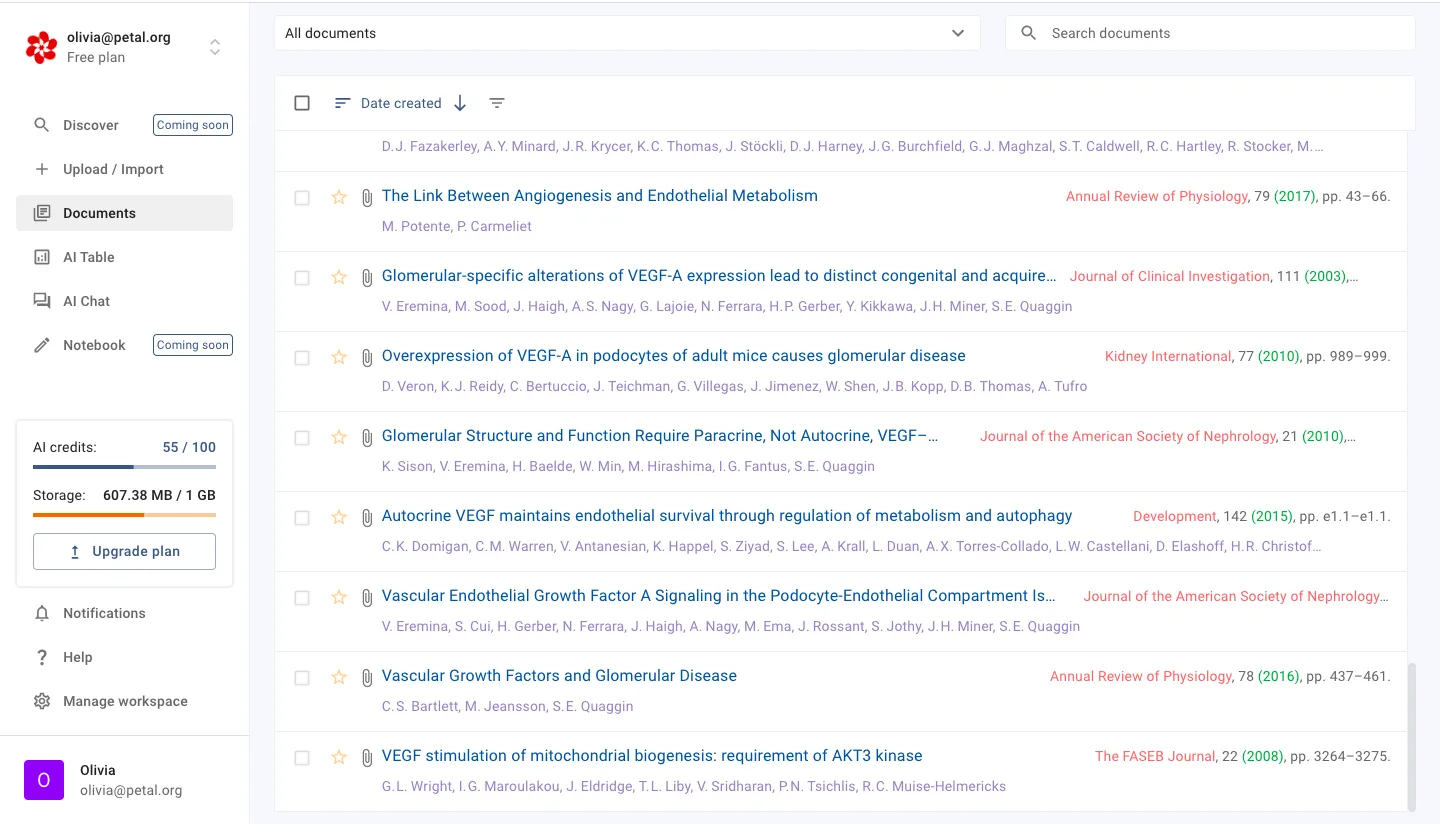
Trusted by 30,000+ Researchers, Scientists & Faculty at








Simplify Literature Review
Literature reviews don’t have to be a time-consuming and daunting task. With Petal, you can narrow down from hundreds of papers to a few using any criteria you define through the AI.
Identify measured outcomes, trace driving factors and influencers, assess potential weaknesses, and compare similar studies using our unique multi-document AI table.
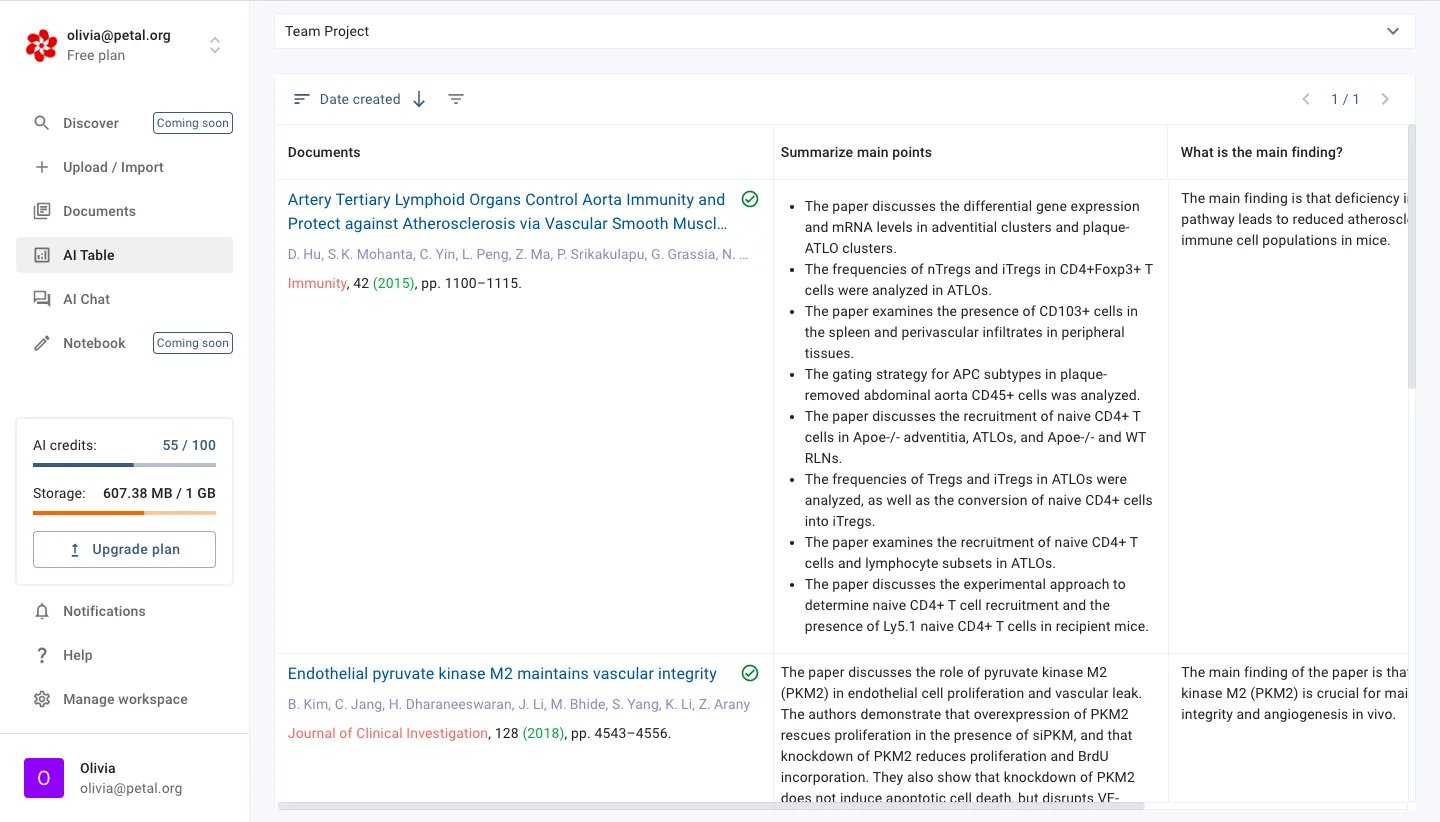
Store and Organize your Research Library
With Petal, you can easily upload, store, and access your PDF documents from anywhere, at any time. Our cloud-native architecture ensures that your documents are always safe and secure.
Organize your library with collections, detailed metadata, and tags. Our built-in deduplication and cross-collection syncing ensures you always work with the most up-to-date version of any document.
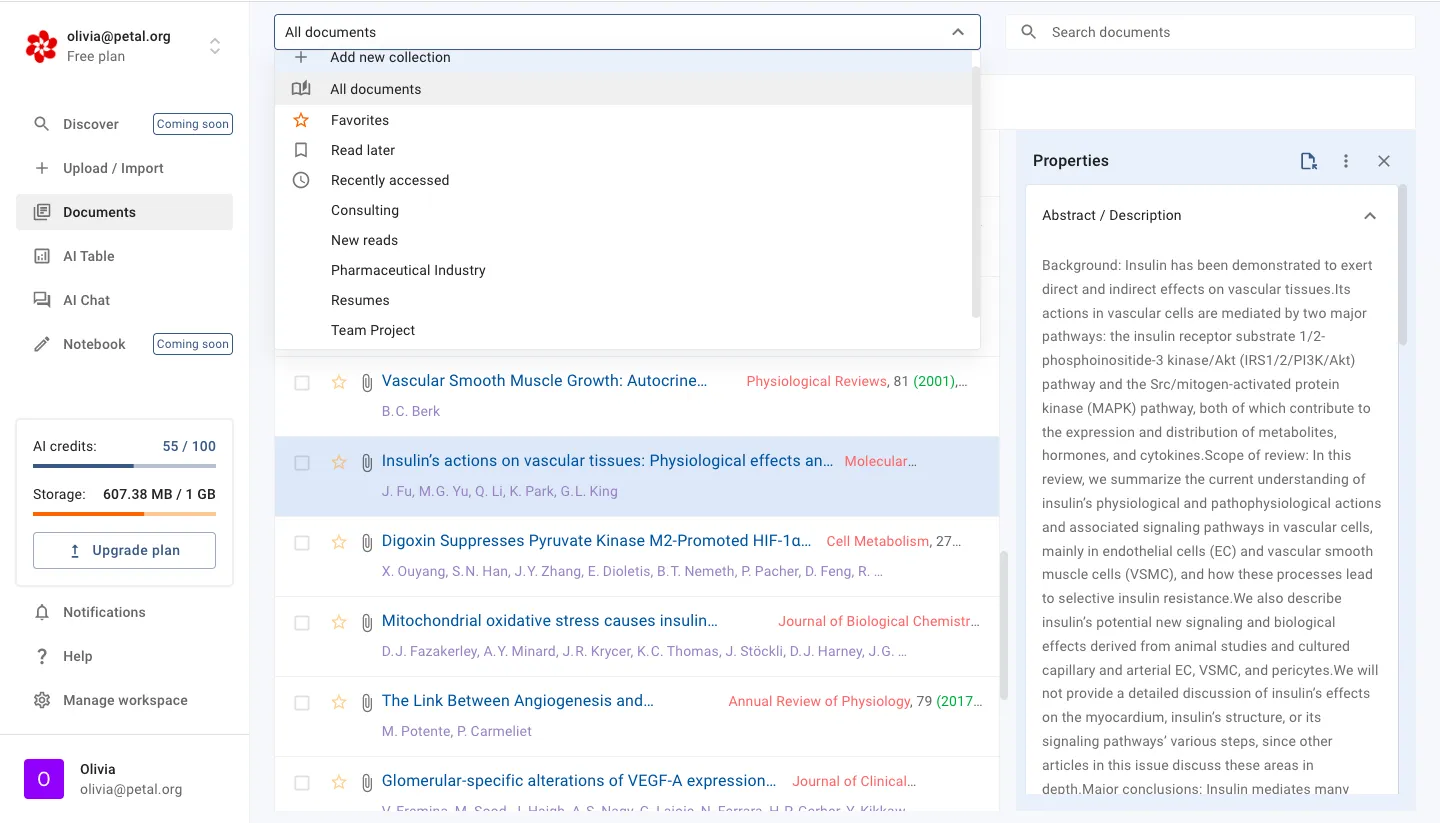
Use Petal AI as your reading assistant
Translate
- Translate: Petal currently supports translation of over 10 languages.
Summarize
- Extract the most important information and present it to you in a condensed format.
Explain
- Rephrase complex topics and ideas in simple, easy-to-understand language.
Suggest
- Generate relevant questions or search terms based on the content you are reading.
Identify Key Points
- Extract main ideas and arguments presented in a piece of research.
Ask Anything
- Conversational AI unlocks near-unlimited versatility to support your learning style
Additional Tools to Elevate your Research Workflow
Search directly for any published book or journal article.
Supports over 10,000 styles, such as Harvard, MLA, APA, IEEE, AMA, Chicago, ACS, Vancouver.
No ads, no training required. Copy to clipboard, export as BibTeX, or export to Word.
Import via DOI, PMID, ArXivID, ISBN, ISSN, and EAN lookup. Capture metadata from any URL.
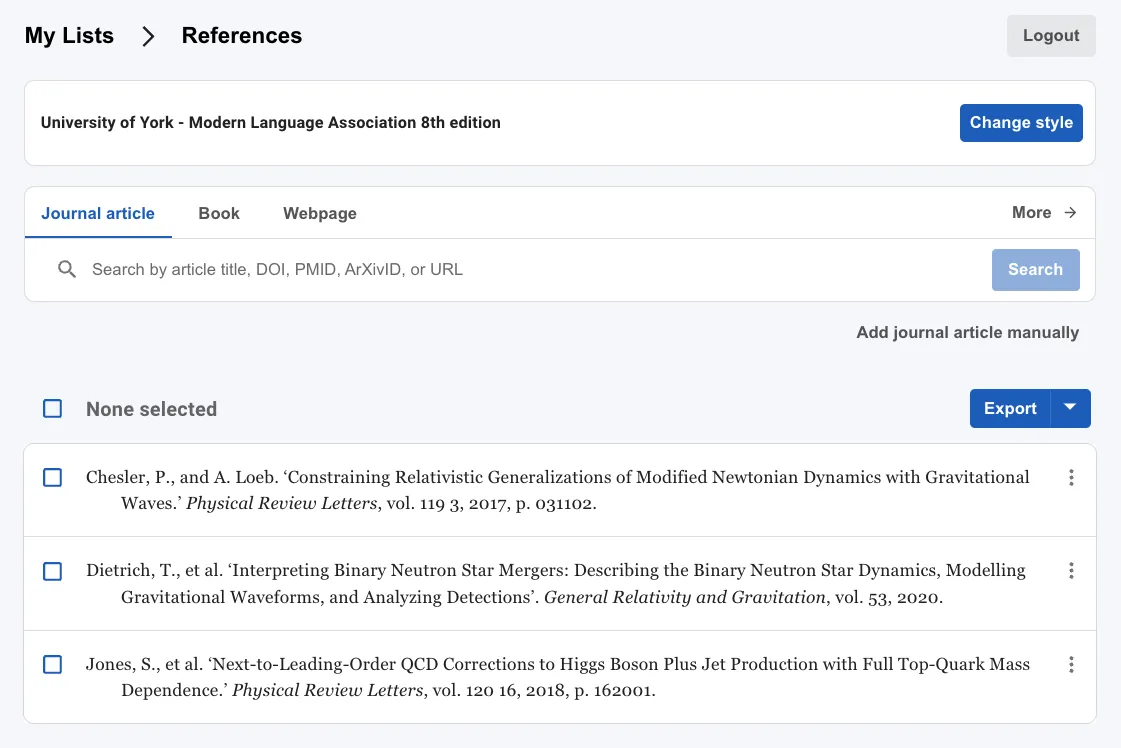
Citation Generator
Search directly for any published book or journal article.
Supports over 10,000 styles, such as Harvard, MLA, APA, IEEE, AMA, Chicago, ACS, Vancouver.
No ads, no training required. Copy to clipboard, export as BibTeX, or export to Word.
Import via DOI, PMID, ArXivID, ISBN, ISSN, and EAN lookup. Capture metadata from any URL.
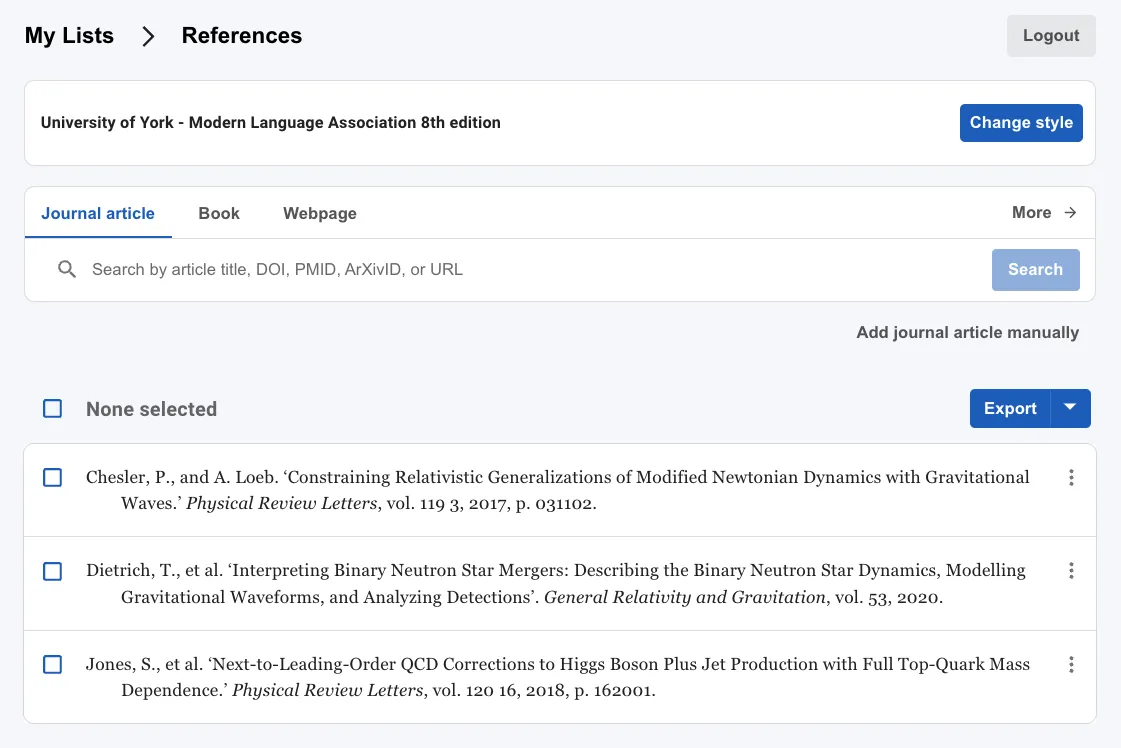
Add-ins
We have a list of add-ins to help you with your workflow.
Our Web Importer allows you to capture pdfs and web pages while browsing the web and save them directly to your library. Install for Chrome, Firefox, Safari.
It allows you to search and insert references as you write, generate bibliography automatically and choose among 9000+ citation styles. Install for Word from the official Microsoft add-in page.