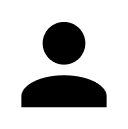If you are just setting out to write your thesis, or buried under a pile of research, you can probably use some help. We have compiled a list of 15 important and helpful tools that can make your thesis writing experience more productive and (dare we say it) enjoyable.
One thing that we know for certain is that the days of squirreling books and microfiche away in your library carrel are (for most graduate students) over. Much of your research will utilize online sources, portably stored in digital databases. With that in mind, we accumulated a list of thesis writing tools that fit a 21st Century model.
With many options to choose from, we specifically looked for tools that went a step beyond your average research paper writing software. Instead, we picked tools that met one or more of these criteria:
- Cross-platform compatibility, including mobile/tablet
- Cloud storage plus app or browser access
- Ease of collaboration
- Interconnectivity with other tools (often other tools on this list)
As you look through this list, remember that some of these thesis writing tools may benefit certain types of research more than others. Similarly, some of these tools will work better for the ways, places, and specifics of how certain researchers work. Many of the tools on this list are multi-functional, and their features may fit into more than one category.
Time Management and Productivity Apps
The most important part of any thesis writing process is time management. Fortunately, there are many helpful tools to keep Ph.D. students and Master’s students on track. Here are some of our favorites:
- Toggl: A cross-platform time tracking app, Toggl was picked by The New York Times as the best “flexible, usable time tracker.” Keep track of what you are working on and how you are spending your time.
- Todoist: A to-do list app that works across platforms and can integrate with other tools, NYT calls Todoist “one of the most well-known to-do list apps, and for a good reason.”
- Asana: Equal parts time management and workflow, Asana helps you break your thesis-writing process into manageable parts, and even assigns yourself tasks one at a time.
Note Keepers
So now that your time management and workflow are under control, the next tool you need for thesis writing is a digital way to keep notes and remain organized. You are going to be reading a lot. You will have thoughts and ideas and field-defining questions, and you’ll need some way to keep it all straight. Here are some excellent note-keeping tools to streamline your thesis writing process:
- Notion: Notion is a do-it-all app that keeps notes, manages collaboration, helps you outline papers and projects, and even publishes websites. Notion can also be used as a word processor.
- OneNote: If you are in the Microsoft ecosystem, OneNote is an excellent note-taking and data-gathering application. It natively links with many other apps and thesis-friendly tools (like Sharepoint, Word, Outlook, and more).
- Google Keep: If you are in the Google ecosystem, Google Keep is deeply embedded into their productivity system and offers features and integrations like voice commands, Google Home voice assistant, Google Calendar integrated task creation, schedule reminders, tagging, push notifications, and more.
Outline Tools
Outlines can be very useful for long-form writing, and digital outline tools can be handy for thesis writers. Outline tools help you visualize your data, track your arguments across time and depth, and ensure that the project flows as needed. Here are some of our favorite outline tools for thesis writing:
- Scrivener: Designed with the long game in mind, Scrivener is a go-to tool for novel writers and others managing massive writing projects. Because of this, Scrivener’s tools are perfect for outlining a thesis.
- MS Word: While Word may be your favorite word processor (see below), it can also be a powerful outline tool. As Zapier explains, “Once you’ve created a numbered or bulleted list, turn on Outline View to expand and collapse individual sections, change heading levels, show only headings of a specific size, move text up and down, and more.”
- Obsidian: Primarily a note-taking tool, Obsidian also has plugins that make it a popular outline tool. Obsidian may be of specific use to those who work in LaTex as their primary processing language.
Word Processors
The greatest writers are only as powerful as their word processing software. That may not be completely true, but a good word processing software, full of tools for writing, formatting (the bane of graduate students everywhere), editing, outlining, and markup will make your thesis writing process much more pleasant:
- MS Word: “The most popular word processing tool in the world” (chron.com), you have undoubtedly heard of Word, and may already be using it. It is full of features and integrations, and a pretty universal file language for others. Your library and thesis committee may only accept your work as a Word Doc.
- Google Docs: The only real rival to Word’s popularity, Google Docs has developed into a processing tool that is nearly as feature-rich and user-friendly. In fact, Google Docs can even be downloaded, saved, and shared as an MS Word Doc. Adding the fact that Google Docs are cloud-based (and therefore portable across platforms and device types) makes it a strong choice.
- Overleaf: If you work in the sciences, you may be writing in the LaTex formatting language. If so, Overleaf is an excellent choice. If you don’t have a LaTex editor yet, this excellent paper from Jennifer Hoffman, a Physics Professor at Harvard, can help explain why you should give Overleaf a shot.
Reference Managers
You’ve planned, you’ve outlined, you’ve researched and noted, and you’ve probably noticed how overwhelming all of that can be. You need a tool to help you manage your thesis research, keep documents and articles in one place, share it with others, and export bibliography data in a snap. Here are some of our favorite thesis reference management tools:
- EndNote: A very popular option for gathering and organizing references, EndNote outputs your references in a variety of formats. As the Harvard library explains, “It's great for researchers with extensive lists of research references, especially good for life sciences research. But it does take some time to learn.”
- Mendeley: A fairly new thesis research tool, Mendeley has some of the same functionalities as EndNote, but as MIT’s library points out, it is “not fully developed yet.” Still missing are robust integration and file organization features.
- Petal: Easier to learn than EndNote, and more feature-rich than Mendeley; Petal’s reference manager is a free and powerful tool for thesis writers. Organize files, annotate documents, take notes that can be easily shared with others, integrate with other applications, and export citations in a format that can convert to match most major style guides, Petal may be just what you need.
To learn more about Petal and to get started with this important and helpful tool for thesis writing: